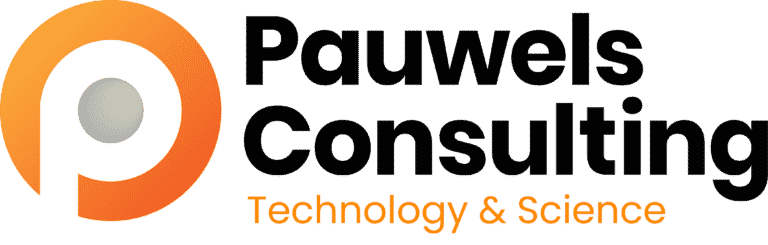Application tips
Tips to complete your LinkedIn profile and get noticed!
Earlier we shared 5 tips to increase your success on LinkedIn. We discussed, among other things, the importance of a complete LinkedIn profile. According to Linkedin, a 100% complete LinkedIn profile makes you 40(!) times more likely to receive opportunities through LinkedIn.
In this article we share 8 tips to complete your LinkedIn profile and to optimize your online visibility and findability. Having a LinkedIn profile is just the beginning. Having a complete profile is your gateway to success. So let’s get started!
Why you should complete your LinkedIn profile
There are 3 good reasons to complete your LinkedIn profile:
1. Completing your LinkedIn profile is very rewarding
Having a 100% complete profile makes you 40(!) times more likely to receive opportunities through LinkedIn. And since only 50.5% of all LinkedIn profiles are complete, you can beat half the competition by following the tips below!
2. Completing your LinkedIn profile helps you outside of LinkedIn too
Just like LinkedIn, online search engines such as Google prefer 100% complete LinkedIn profiles and rank them higher as a result. So completing your profile will improve your online visibility and findability outside LinkedIn too!
3. Completing your LinkedIn profile is easy
LinkedIn has a guided ‘Improve your Profile tool’ that walks you through all the steps to complete and improve your profile. The process couldn’t be easier. But before you head over to LinkedIn, please consider the tips below!
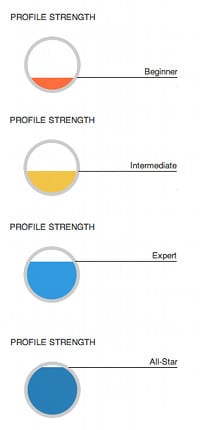
You can assess your profile’s completeness by viewing the Profile Strengths meter to the right of your LinkedIn profile. This meter is a graphical representation of your profile’s completeness, and it is only visible to you.
Your Profile Strengths meter will look like one of the figures to the right. We want to shoot for the All-Star status for the aforementioned reasons. Ready, Set, Go!
How to get a 100% complete LinkedIn profile
In order to get a 100% complete profile, LinkedIn wants you to:
- Complete the sections of your profile that you have direct control over.LinkedIn requires you to complete your professional information, your summary, your skills & expertise, your education details, your current position and work history to receive a 100% complete score.LinkedIn no longer requires you to have recommendations by others to get a 100% complete score because you can’t force such recommendations.
- Regularly update your LinkedIn profile and your status updatesIn order to get and keep your 100% complete profile score, LinkedIn requires you to update your profile and to post status updates on a regular basis. Do you like a colleague’s status update? Like it. Do you like a particular article? Share it. Did you take a course or did you receive an award? Put it on your profile. Try to aim for at least one profile and/or status update per week.
Is your LinkedIn profile finished and are you ready to start your job hunt?
8 steps to complete your LinkedIn profile
The following 8 steps will help you complete your LinkedIn profile:
1. Use a professional photo
According to LinkedIn, adding a profile photo makes your profile 7x more likely to be found in LinkedIn searches. However, having a bad photo may be even worse than having no photo at all.
Therefore use a professional close-up photo that clearly shows your face, even in the small thumbnail on your timeline. Look sharp, professional and engaging. A friendly smile is an extra bonus!
Bonus Tip: Do you want to stand out from the crowd? Use a head shot with a clean white background. Having a profile picture with a white background makes your picture blend with LinkedIn’s looks and feel and it puts more emphasis on you.

Your headline is important. Very important! Your headline shows up wherever people hover over your name. Your headline also shows up in Google’s search results. Your headline should convince people to pull your profile.
You only have 120 characters to tell others what you (want to) do, so choose your words wisely. Don’t feel obliged to put your current position and company here. Try to emphasize your skills and expertise instead.
Try to use the words that others use when they are looking for someone with your skills and expertise. Put yourself in their position. Adding a creative touch certainly helps to remember your profile, but stay professional at all times.
Right underneath your headline, you can define your industry and locations. Please do so. LinkedIn requires you to complete these sections because they use this information to link your profile with other profiles in their database.
3. Craft an engaging summary
Your summary is the digital equivalent of your elevator pitch. As we discussed here, a good elevator pitch is:
- Short, clear and easy to retell
- A bridge between your past and your future
- Honest and personal
- Not carved in stone
Make your summary sound personal and conversational. Write in the first person, not the third person. And write about your own skills, expertise, accomplishments, interests and ambitions, not just about your current position and company!
Paint an honest, engaging and professional picture of yourself. Don’t just write a summary to list your skills and expertise. Write a summary to convince others to contact you for interesting business opportunities.
4. Add your current position with a description
LinkedIn requires you to describe your current position. If you have a job, clearly state your function, your responsibilities, your tasks and your accomplishments. Illustrate your added value to your current employer.
Are you a student or unemployed, then use this section to highlight your passion, skills and expertise. Describe what you (want to) do to pursue your dream and to land your dream job, and describe how you can help your ideal company.
5. Add your previous work history
LinkedIn requires you to add your previous work history to your LinkedIn profile. Their reward is generous: Adding your 2 most recent positions makes your profile 12x more likely to be found on LinkedIn!
List all relevant(!) jobs and activities from the past. Internships can be relevant, but don’t mention your summer job as a pizza delivery boy if you are applying for a management consulting job with a high profile agency.
6. Add at least 4 skills and fields of expertise
Use the Skills & Expertise section to highlight at least 4 skills & fields of expertise. Your connections will be automatically invited to recommend you for these skills and fields of expertise, so make sure they cover your skillset well.
7. Include your education details
LinkedIn requires you to complete your education details. Therefore mention all your relevant higher education degrees. Don’t mention your highschool, start with your higher education.
If you want to, you can put your majors and/or the title and a link to your dissertation here. Awards and/or special mentions (summa cum laude, anyone?) can be mentioned here as well.
8. Get connected: add at least 50 connections
LinkedIn makes it very easy to connect with others. Just click here to connect with all your business contacts in your Gmail, Hotmail, Outlook, Yahoo! Mail or any other e-mail’s address books. It is that simple. And it is required to get your 100% complete profile score.
No time to waste. Complete your LinkedIn profile now!