Insights
What’s the best way to lead your remote team?
We all worked massively from home during the corona crisis and now that life is getting back to 'normal', voices are rising to transform the traditional work schedule and provide more time for teleworking.
This means that as a team leader you have to coach a team remotely. That may seem like a difficult challenge, but it doesn’t have to be. We have some tips to make remote working & leading a remote team, a success.
Your remote team & the daily operations
- Schedule a daily status meeting with your team via video call (preferably). The purpose of this meeting is to discuss the progress, explain what you will be doing that day, give feedback and check if your team is experiencing issues.
You can use a Kanban board to keep an oversight of tasks, deadlines and who will be doing what: ‘incoming requests’, ‘scheduled for this week’, ‘in progress’, ‘paused’, ‘waiting for feedback’, ‘task completed’ and ‘canceled’. This should not feel like a ‘control moment’ so don’t reprimand your team members for not completing a task (without a deadline).
You can use a project management tool like Monday, Trello or Wrike, but a Google spreadsheet or calendar is also possible.
- Schedule a 1-on-1 video call if you feel that your employee needs the extra feedback. You should consider these individual conversations as ‘sacred’ and don’t just cancel them.
- Communicate! It goes without saying that you should keep regular contact with your team members. There may be feelings of loneliness, insecurity or isolation. So use video calls as often as possible.
Although e-mail is an efficient channel, it can also lead to confusion or frustration. Therefore, be sure to use video calls for a complex assignment or message.
- Organize a digital Friday evening drink, pizza lunch or a coffee and a half-hour on Monday to have a chat, just like you would in the office.
- Communicating and motivating can also be done via GIFS or memes, which are ideal for communicating emotions and are fun to watch.
- Be open to transforming the traditional ‘9 to 5’ into flexible working days and discuss this with your colleagues. It goes without saying that working from home can involve an adapted work schedule, e.g. you take a two-hour lunch break to do the shopping, you start much earlier because you are not in a traffic jam, the children have to be picked up at 4 pm, you work more productive in the evening because you are less disturbed by the baby, etc.Make clear agreements with your employees about what you expect from them in terms of accessibility, tasks and deliverables.
- Focus on results, not on how they got them. It is not possible to control every aspect of teleworking. There is no need for you to do this. Therefore, focus on results and not on the number of hours worked or activities.
- Make sure that your remote team does not become too big. If that is the case, you can split up into smaller teams according to functions/department/skill set/… A smaller team can act swiftly and is more efficient.
Communication tools
As an employer, invest in quality hardware for your employees that they can take home with them: laptop, laptop bag, extra screen, extra keyboard, mouse, docking station, desk material, etc.
Provide your colleagues with good communication tools such as Microsoft Teams, Slack, Google Hangouts, Zoom or Skype, which stimulate collaboration. In addition, it is important that you invest in up-to-date software in order to work more productively: e-signing for contracts, a CRM/ERP package, intranet, time registration, etc.
Create communication channels for teams or departments to enhance the group atmosphere e.g. a fun channel and a business channel.
Would you like to brainstorm? Then you can use tools such as Mural, Miro, Google Docs, the drawing function in One Note, FunRetro,…
Involve your IT department. Ask them which applications are possible and if a support chat can be set up? So that employees with IT problems can be helped quickly and focus on their core business.
Creating enjoyable workspaces
If your employees work from home, it is important that they have a comfortable spot where they can work productively. It’s your job to encourage your colleagues to create a workplace thatsparks energy. What does a good home office look like?
- It’s quiet.
There’s a lot of greenery: plants in the workplace make your employees 15 to 19% more productive, according to research. Your concentration increases and greenery in your workplace makes you happier.
- A good screen at eye level.
- Good light, close to a window or with good lighting. Tilt the screen away from the light to minimise backlight. Preferably, don’t sit in front of the window as this can cause glare.
- It is important to have sufficient fresh air, this stimulates concentration, so open a window or go for a walk during breaks.
- Ideally, you should have a sitting or standing desk! Do not crawl into bed with your laptop or sit at the coffee table, this is bad for your posture.
- Try to maintain a clean desk policy, especially if you have a small desk or when you are sitting in your living room.
- Inform your employees about ergonomics:
- Raise your screen with a box or pile of books (watch out for overheating).
- Choose a quality chair, and if necessary, use a cushion for a better fitting backrest.
- Keep your feet flat on the floor. Is your office chair too high? Then you can support your feet with a box or tray.
- Stand up every 20-30 minutes, stretch or walk around the house: movement is healthy, sharpens your focus and helps your body to reduce stress hormones (stroking pets also helps).
- Encourage your employees to take a break now & then to keep their concentration sharp. At the office, your day will break by itself, you will see someone in the corridor or talk to a colleague in the coffee room. After a meeting, you walk back to your desk, which is like taking a break. Maybe you have lunch with your colleagues every day. You probably don’t do these things at home, so it is important to schedule a break. Go outside for a while or do something fun. (source: Frankwatching)
Not only setting up a remote office is important, but also making a remote work schedule. It can be good for your employee to draw up a work schedule in which work time and breaks are planned. This makes it easier to have clear arrangements with your family about family time.
Do you need to hire someone for your remote team?
Then there are a number of things to take into account when screening candidates for your remote team:
- Can-do mentality: recruit people who are doers. You don’t have to give doers any tasks, they look for ‘work’ themselves or know what they have to do and carry it out. The only thing you have to do as a manager is to focus on leadership and providing guidance.
- Reliability: recruit people you can trust so you don’t have to worry about what they are doing.
- Look for people with a gift for writing: working remotely means communicating a lot via e-mail or chat. That’s why language skills and the ability to express yourself is an added value.
- Recruit people who feel good about working from home and don’t mind having less direct collegial contact.
(Source: Zapier)
Some extra advice when hiring: appoint a ‘buddy’ to your starter to ensure a good follow-up the first days.
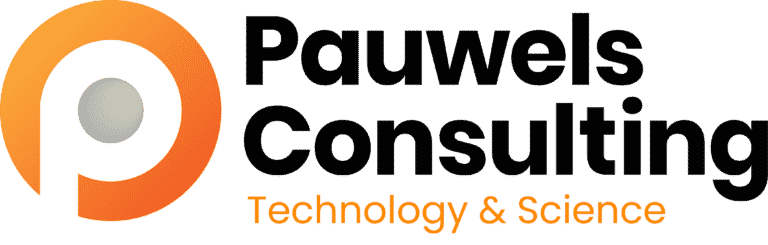




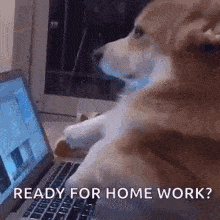 Although e-mail is an efficient channel, it can also lead to confusion or frustration. Therefore, be sure to use video calls for a complex assignment or message.
Although e-mail is an efficient channel, it can also lead to confusion or frustration. Therefore, be sure to use video calls for a complex assignment or message. There’s a lot of greenery: plants in the workplace make your employees 15 to 19% more productive, according to
There’s a lot of greenery: plants in the workplace make your employees 15 to 19% more productive, according to 
